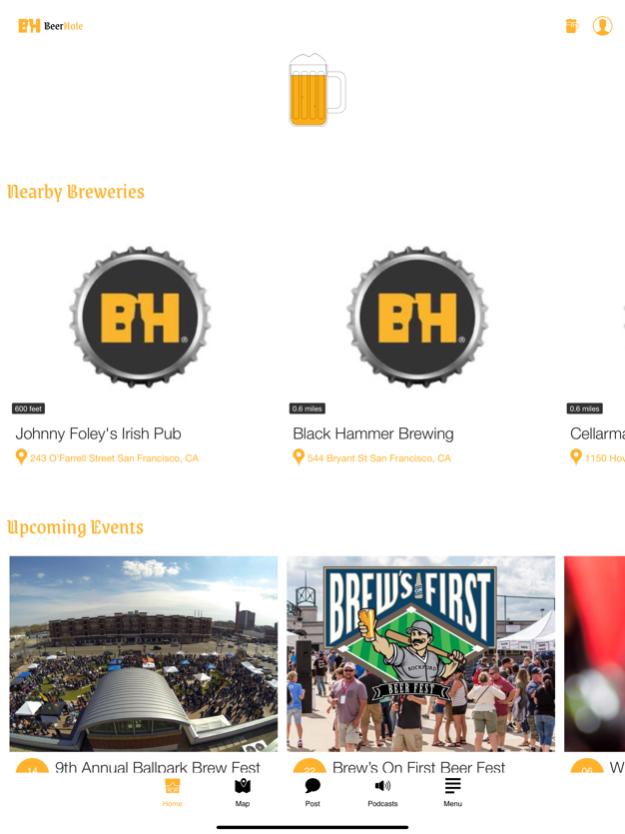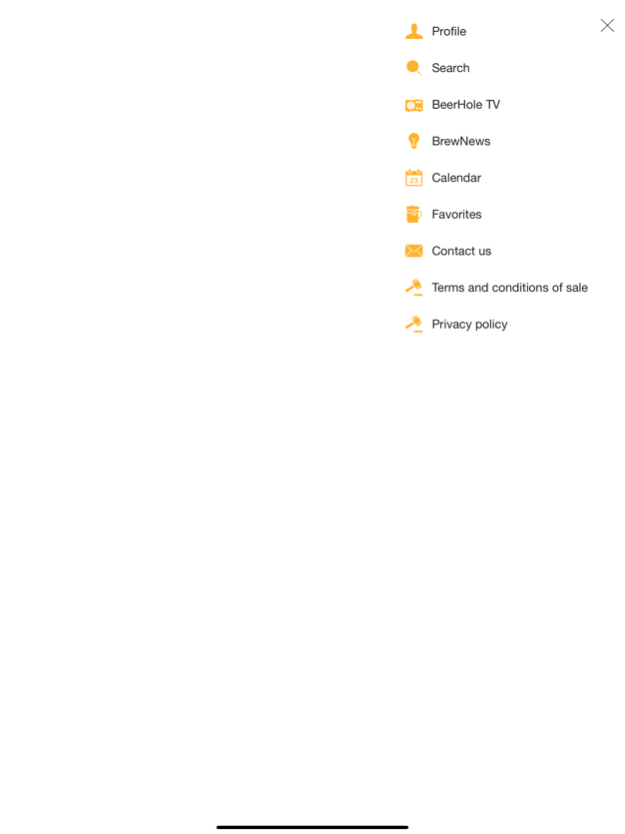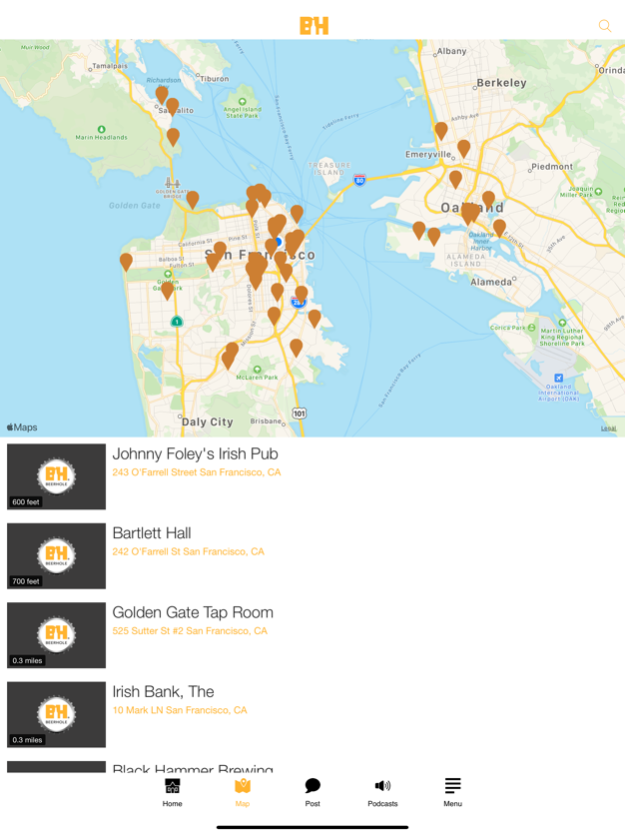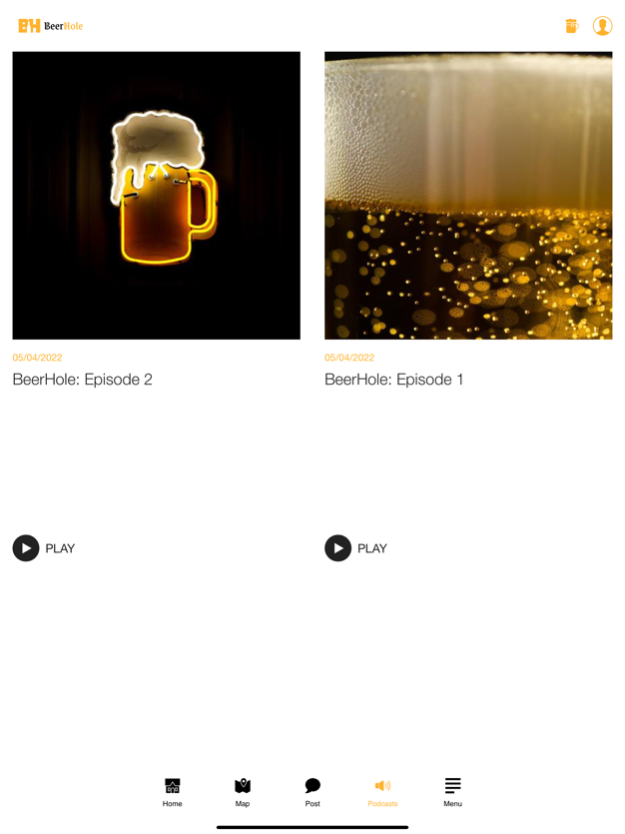BeerHole 1.2
Continue to app
Free Version
Publisher Description
Discover breweries near you, podcasts from beer lovers, and events that you don't want to miss!
BeerHole is a craft brewery locator application that allows us as a community of beer lovers to find, celebrate, socially interact and become one with the craft breweries that we adore! If you are passionate about craft beer, then this app is a must-have. Download the app to find the perfect craft brewery near you. Once you are there, communicate with other BeerHole users right from the app or check out for any upcoming events or special deals. If you really love the new craft brewery you just found using our app... favorite that brewery right in the app and leave a review so other BeerHole users can see and enjoy, just like you.
BEERHOLE MISSION
To embrace, promote, and celebrate the foundational comradery involved in brewing and shared ideology of all microbrewery and home brewers alike... The love of craft beer.
View our End User License Agreement: https://app.mybeerhole.com/terms-and-conditions-sale
May 31, 2022
Version 1.2
Fixed an issue that caused the Status Bar text to be black on black backgrounds on devices with dark mode enabled.
On iPad devices, fixed an issue that caused the application crashing when the user was clicking on the create a new conversation button.
Fixed an issue that caused thumbnails to be displayed with a poor resolution.
About BeerHole
BeerHole is a free app for iOS published in the Health & Nutrition list of apps, part of Home & Hobby.
The company that develops BeerHole is Jalen Wall. The latest version released by its developer is 1.2.
To install BeerHole on your iOS device, just click the green Continue To App button above to start the installation process. The app is listed on our website since 2022-05-31 and was downloaded 1 times. We have already checked if the download link is safe, however for your own protection we recommend that you scan the downloaded app with your antivirus. Your antivirus may detect the BeerHole as malware if the download link is broken.
How to install BeerHole on your iOS device:
- Click on the Continue To App button on our website. This will redirect you to the App Store.
- Once the BeerHole is shown in the iTunes listing of your iOS device, you can start its download and installation. Tap on the GET button to the right of the app to start downloading it.
- If you are not logged-in the iOS appstore app, you'll be prompted for your your Apple ID and/or password.
- After BeerHole is downloaded, you'll see an INSTALL button to the right. Tap on it to start the actual installation of the iOS app.
- Once installation is finished you can tap on the OPEN button to start it. Its icon will also be added to your device home screen.